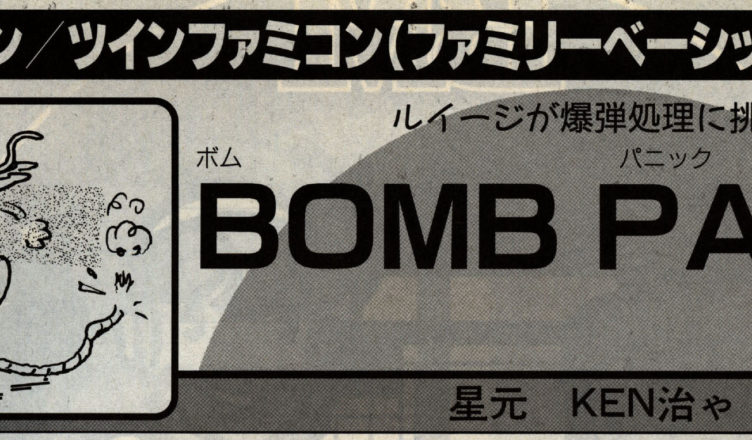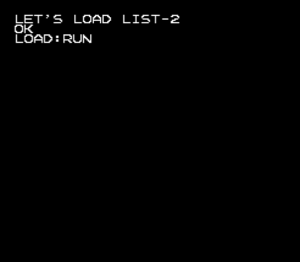Title – Bomb Panic
System – Nintendo Family BASIC
Author – Kenji Hosimoto
Publication – Micom Basic (マイコンBASIC) February 1996
Page Scans – 1 2 3
Preserved by – ozidual
Recommended Emulator – VirtuaNES
Loading the Game –
Either load the included NES ROM
OR
1. Run Family Basic v3
2. Type LOAD and hit enter
3. Choose Edit – ExtDevice – Tape – Play(P)
4. Choose Bomb Panic Part 1 (Kenji Hosimoto).wav and let it load
5. When it loads, it pre-populates LOAD:RUN, hit RETURN on that line
6. Choose Edit – ExtDevice – Tape – Play(P)
7. Choose Bomb Panic Part 2 (Kenji Hosimoto).wave and let it load
8. As soon as it loads, the game will start playing
Game Instructions –
Press Start to start playing. Use left/right on the D-Pad to choose the next block and the block location. B button to select a number when a bomb blows up.
You are laying down bombs, fuses, and starters to set off the bombs/fuses. You have a few seconds to highlight the next block: bomb (apple), fuse (lines), or starter (circle). After those few seconds, it will select the highlighted block, now you move left/right with Luigi, and his finger points to where the block will go. If there is already a block there, it will be pushed upwards. If you chose a starter, it will light a fuse which will travel down a line (it will only use up half of a + fuse piece and turn it to either a | or a -) until the line ends or it hits a bomb. You can chain multiple bombs along fuse lines. When a bomb blows up, it will rotate through a bunch of numbers:
Odds – bomb blows up
2 – 1-3 rows of bombs and fuses will expode/disappear
4 – 5-10 rows of bombs and fuses will explode/disappear
6 – 1-3 bombs will appear randomly
8 – bonus points will be awarded
As you play, your Level will increase and you’ll have less time to make decisions. If a column of bombs/fuses ever reaches the top of the screen, it’s game over. Play for a high score.