Cobra Hunter – Marine Attack for the Fujitsu FM-7
Created by Cross Media Soft (198?)
Special thanks to Baibaidino and Brolly for donating.
Download link for game and RAW 1200DPI Scans (External Link hosted on the Internet Archive)
Download manual (PDF) [Medium Quality]
Download manual (PDF) [High Quality]
Download RAW Manual Images
600 DPI –
These two games were bundled together and released by Cross Media Soft for the Fujitsu FM-7 at some point in the 1980s. Both tape sides contain the same program and this actually came in handy as I had trouble getting one side of each tape to dump correctly.

Cobra Hunter is basically a cute clone of Heiankyo Alien, in which you walk around digging holes and wait for the cobras to fall into them, then quickly bury them back before they escape. Get rid of all the cobras and you’ll advance to the next level. There are also apples you can pick up for bonus points. You control Wicky the Monkey by using the numpad. Z digs holes and X fills them back up.
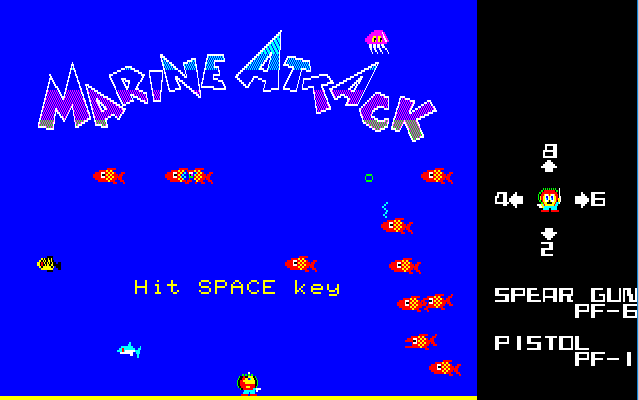
Marine Attack is a similar to Space Invaders except naturally you’re underwater. You’ll attempt to wipe out the waves of marine life attempting to eat poor Wicky. Once you do that it’s on to the next level and you’ll advance on the map it shows on the left side of the screen. Again the numpad moves Wicky around but this time you fire your spear gun (Vertical shot) by pressing F6. Your pistol that shoots at an arc horizontally is fired with F1.
HOW TO PLAY THE GAMES
Unfortunately I’ve been unable to convert the WAV files to T77 which would open up using other emulators. At this point the only one that I could get to load the WAV files is the FM7 emulator by the Common Source Code Project (http://takeda-toshiya.my.coocan.jp/)
A direct link to the emulator is here – http://takeda-toshiya.my.coocan.jp/common/binary.zip
You’ll extract the binary zip and then you’ll need to add some ROM files for the emulator to work. They are included with this download in the ZIP with the WAV files.
BOOT_BAS.rom
BOOT_DOS.rom
FBASIC30.rom
kanji.rom
SUBSYS_C.rom
Drop those into the binary/binary folder of wherever you unzipped your emulator files to. You’ll know it’s the correct folder if there’s a FM7.exe file there. Once you’ve done that run the FM7.exe and if you did it correctly it should say READY with a blinking cursor.
Click CMT on the toolbar and click PLAY. Then load the WAV file of the game you want to play. Next you’ll need to type LOAD. At this point the tape will begin to load and after a few seconds it will mention it found the game and say READY again with a blinking cursor. Now type in RUN and the game will begin to load. This will take a few minutes unless you go up to Control on the toolbar and choose Full Speed. This will considerably lower the time it takes to load the game, just make sure and go back and turn it off when the game begins. That should be it!











