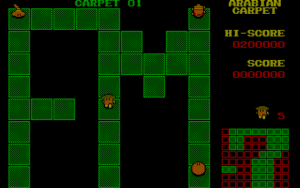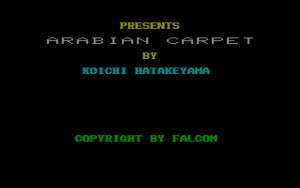Title – アラビアン・カーペット (Arabian Carpet)
System – Fujitsu FM-7/FM-77
Author – 畠山 孝一 (Koichi Hatakeyama)
Publication – LOGIN October 1986 – (Page 342)
Preserved by – Dustin Hubbard (Hubz)
Recommended Emulator – fm7/fm77 (From Takeda Toshiya Common Source project with Included BIOS) or XM7
Loading the Game –
I recommend tape for simplicity but I’ve included a disk image as well.
Tape (.t77 file) –
Type LOAD”ARABIAN” then enter. (Shift+2 types ” on most emulators)
Type RUN then enter.
Disk (.d77 file) –
Load [OS] F-BASIC v3.0 L10.d77 in your emulator, restart it if it doesn’t autoboot the disk.
Hit enter on both how many disk drives and files questions.
Insert the Arabian Carpet (Koichi Hatakeyama).d77 into the disk drive in your emulator.
Type LOAD”ARABIAN” then enter. (Shift+2 types ” on most emulators)
Type RUN then enter.
Gameplay Video –
Game Instructions –
A work by Nihon Falcom featured in the ‘Program Olympics 3‘ special in the October 1986 issue of ‘LOGIN’ magazine by Koichi Hatakeyama. It’s a puzzle-action game with 50 stages. The objective is to rearrange carpets to match the pattern in the lower right corner of the screen while avoiding enemies.
Controls –
[Numpad 2]: Move down
[Numpad 4]: Move left
[Numpad 6]: Move right
[Numpad 8]: Move up
[Space-bar] + [Numpad 2,4,6,8]: Moves the carpet you’re on top of in the direction you’re moving as long as it’s not already occupied by another carpet.
Preservation Notes
Made these basically for future reference as I had some issues getting this all going. May be useful to others in the future or my forgetful future self
This was a request by TWE in the Gaming Alexandria Discord when I asked for requests for a large hex based program to try to transcribe with Claude’s AI engine to see how it did. Thankfully it did a fantastic job and the only issue I ran into was I would hit it with too much at a time and have to wait several hours before being able to input more in due to the limits of my subscription. One thing I picked up on was the fact that If I did about 20-30 lines at a time if was far more accurate than when I did more. Doing an entire page of hex naturally output tons of errors after learning this but doing it in smaller chunks regularly had no errors. I would past this into bugfire2009’s fantastic DumpListEditor hex mode and set it to the Login format. This allowed me to easily see if I had OCR errors and i could fix them.
Once I had all the hex put in the next challenge was how to combine the five separate files I transcribed from the magazine into a single file to play. Again DumpListEditor came into play and I arraigned the files successfully by exporting the BASIC loader as a file and each other other hex programs (4 in total) as separate bin files. Under the Arrange Files tab in DumpListEditor I dragged and dropped the files. I then exported .d77 and .t77 files to see which would work. Unfortunately neither did but I figured out why. The BASIC code provided in the magazine needed to be modified to load from each method. On top of that the disk versions requires you to load a specific version of F-BASIC before you can load the game. I’ve included that in the ZIP of this game so you don’t have to hunt it down.
Thanks to bugfire2009 for helping me figure out the modification I had to make to get the disk version on the BASIC loader –
50 LOADM”TENSO.P”
60 LOADM”CHA.DATA”:EXEC&H0D00
70 LOADM”SOUND.P”
80 LOADM”MAIN.P”:EXEC&H1000
The proper tape modification was this –
50 LOADM”CAS0:TENSO.P”
60 LOADM”CAS0:CHA.DATA”:EXEC&H0D00
70 LOADM”CAS0:SOUND.P”
80 LOADM”CAS0:MAIN.P”:EXEC&H1000