Title – Fruit Panic
System – Nintendo Family BASIC
Author – Kimura-kun (きむらく~ん)
Publication – Micom Basic (マイコンBASIC) September – 1984
Page Scans – 1
Preserved by – ozidual
Recommended Emulator – VirtuaNES
Loading the Game –
Either load the included NES ROM
OR
1. Run Family Basic v3
2. Type LOAD and hit enter
3. Choose Edit – ExtDevice – Tape – Play(P)
4. Choose Fruit Panic (Kimura-kun).wav and let it load
5. Once loaded, type: LOADS and hit enter
6. Choose Fruit Panic BG (Kimura-kun).wav and let it load
7. Once loaded, type: RUN and hit enter to start the game
Game Instructions –
Move left/right with the D-Pad and hit A/B to shoot a wide range above you (no visible bullet but the birds will disappear). The object of the game is to keep the birds from touching the fruit. Get 10 points for every bird shot and you can get multiple with a single shot.

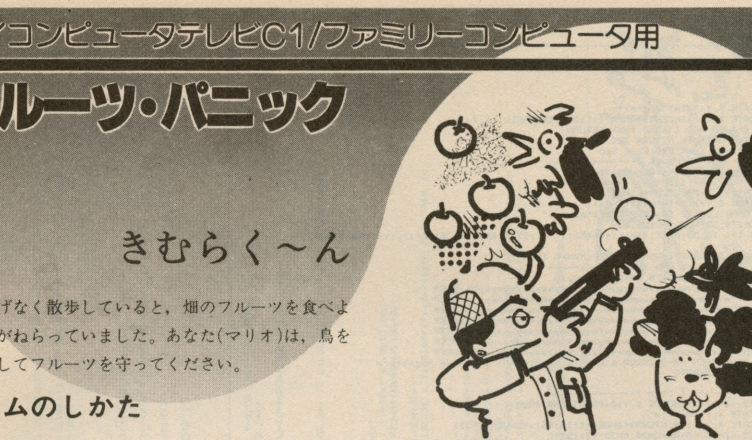







Thanks tested
https://youtu.be/pkkmBKG8uDE