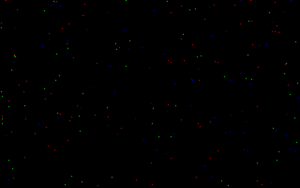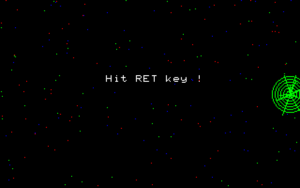Title – Star Fighter
System – NEC PC-8001mkII
Author – 坂井丈泰 (Takeyasu Sakai)
Publication – Program Pochette – ’85 Volume 4
Page Scans – 1
Preserved By – Dustin Hubbard (Hubz)
Recommended Emulator – j80
Loading the Game –
– Run your PC-8001 emulator and make sure it is in PC-8001mkII mode.
Disk Version
– Insert the disk file.
– Game should autoboot if it doesn’t you may just need to reset the emulator.
Tape Version
– Insert the tape file.
– Type MON hit enter and then type L and hit enter.
Description & Instructions
Two player Space War like game. You fly around the screen avoiding other dots and you try to shoot your opponent before they shoot you.
Controls –
J – Rotates player one direction.
L – Rotates player one other direction.
Spacebar – Shoots player 1 laser.
Numpad 4 – Rotates player two direction.
Numpad 6 – Rotates player two other direction.
Enter – Shoots player 2 laser.
Magazine Article Translation from Google Gemini (FYI This may not be 100% accurate!)
The definitive dot game! It’s a 2-player space-shooting dot game!!
STAR FIGHTER
FOR PC-8001mkII (N80 BASIC)
BY 坂井丈泰 (Takeyasu Sakai)
As is tradition, it’s the short and fun 1-screen program festival. This time, in a summer mood, it starts with fireworks launching with a pon pon pon! Pon!
Author’s Commentary & Gameplay Description
I’m sure there was a green dot around here, I think (because you can’t even tell it apart from the stars, you know).
Ah, watch out!!
The player on the right is a red dot. Just now, they fired the most conspicuous beam on the screen.
So this is finally what you’d call playing the game, huh?
A mini space war within the display. It’s a 1-dot vs 1-dot 2-player space shooting game.
The player on the left is a green dot. The J and L keys are for counter-clockwise and clockwise rotation, respectively. The ship automatically moves forward little by little. And, you fire the beam with the space key (this beam is the most conspicuous one on screen). The player on the right is a red dot controlled with the 4, 6, and Return keys.
This program is 1 screen in 40-character mode, so in the usual 80-character mode, it’s half a screen! We did it!!
Author’s Portrait & Bio
Takeyasu Sakai
This here is a 2nd-year middle school student with 2 years of computer experience. He’s just started using machine language.
(In his own words) “I’m a 2nd-year middle schooler with 2 years and 2-3 months of computer experience. I’ve now become able to use machine language. I’m always making some program, but since I’m lazy, I have a lot of unfinished programs piling up. However, I sometimes make very long programs, and this time I tried shortening one of those long ones.”
Attention Box
To increase execution speed, this program uses the command OUT 104,0 in line 10. When this command is executed, errors will no longer be displayed on the main screen, so please remove the :OUT 104,0 part until you have finished debugging.
By the way, if you use KEY 1, “WIDTH 40” + CHR$(13) or if you STOP the game, this command will be cancelled if you press KEY1.
Pochette’s Backstage
<Why was your masterpiece rejected!?> — Masterpiece Research Part 1 … In the case of Hino O-Jun — The programs that replicate Nintendo’s Game & Watch are your thing. His program was a Game & Watch clone displayed on screen. You can even choose between two difficulty levels. It’s kind of foolish to not have the Game & Watch’s control buttons also properly displayed on screen! It was just a stupid idea.
The program he sent was “BARMIN”. It’s sad that you have to play it on a computer when you don’t have a Game & Watch.
Program Analysis Sections
(Variable List)
X(n), Y(n) ・・・ Coordinates of each spaceship
C, S ・・・・・・・ For coordinate increments for each spaceship
X, Y ・・・・・・・ Coordinates for explosions
(Program Description)
10 … Screen Setup, Initial Setup
20 … Spaceship movement processing
30 … Display each spaceship and each beam
40 … Spaceship explosion processing, Game Over