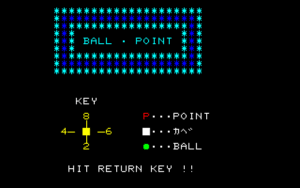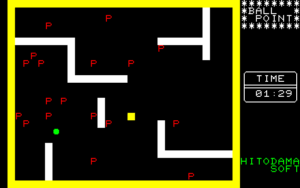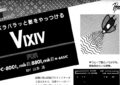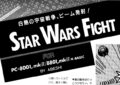Title – Ball Point
System – NEC PC-8001
Author – 河野義宣 (Yoshinobu Koono)
Publication – Program Pochette – ’84 Volume 1
Page Scans – 1 2
Preserved By – Dustin Hubbard (Hubz)
Recommended Emulator – j80
Loading the Game –
– Run your PC-8001 emulator and make sure it is in PC-8001 mode.
Disk Version
– Insert the disk file.
– Game should autoboot if it doesn’t you may just need to reset the emulator.
Tape Version
– Insert the tape file.
– Type MON hit enter and then type L and hit enter.
Description & Instructions
You have 90 seconds to hit as many P’s you can with the bouncing ball Breakout/Arkanoid style. You control a block that can bounce the ball in various directions.
Controls –
Numpad 2 – Move block down.
Numpad 4 – Move block left.
Numpad 6 – Move block right.
Numpad 8 – Move block up.
Magazine Article Translation from Google Gemini (FYI This may not be 100% accurate!)
BALL-POINT
For PC-8001
By 河野義宣 (Yoshinobu Koono)
It’s said that insomnia is something that usually affects intelligent people, so I have a feeling that you all are more than qualified… But, if you do happen to be suffering from insomnia, I recommend playing this game about 10 times before bed as a special remedy.
The sluggishly moving ball goes “puchi puchi puchi” and takes out the targets, a weird version of Breakout. You get sleepy while playing, and I ended up adopting this style while watching the beautiful colored screen.
Even so, it really makes me remember the Breakout boom of my youth… (This is a story from the pre-Space Invaders era).
When you start the game, the ball immediately starts bouncing around. Using the ■, reflect the ● and collect the ‘P’s with a “puchi puchi” sound. The ■ will stop moving if it hits a ‘P’ or a wall. The time limit is only 1 minute and 30 seconds, and while it seems short, it’s surprisingly long. Whether you can actually clear the whole screen is another story. The fact that just 1 minute and 30 seconds can feel so long… it’s a matter of sensibility.
(How to Play the Game)
This is a game where you control the reflection block, reflect the ball, and get points. Each point is worth 10, and the time limit is 1 minute and 30 seconds.
(Keys Used)
2 ・・・ Move down
4 ・・・ Move left
6 ・・・ Move right
8 ・・・ Move up
(Note: These refer to the numeric keypad)
(Program Explanation)
(Variable List)
X, Y ・・・ Position of the ■ (player’s block)
SC ・・・ Score
H ・・・ High Score
TIME$ ・・・ Time
(Program Description)
160〜200 Initial Setup
210〜280 Demo
290〜400 Screen Creation
410〜540 Main Loop
550〜630 Game Over
640〜660 Machine Language Initial Setup
670〜790 DATA
(Check Point / Tips)
To increase the time, just increase the value of TIME$ in line 480.
To change the number of ‘P’s, you can change the 30 in the FOR, NEXT loop in line 320.
Also, in the program’s decision-making parts, places that use AND can be made faster by using IF~THEN, IF~THEN…. Also, if you make the variables into integer types, that is to say, if you use DEFINT A-Z, it will become even faster.